I recently worked with a client who has Strict Mode Tracking in place and wanted to implement Eloqua’s Progressive Profiling. This client has the 3rd party Eloqua cookies in place with their Strict Mode Tracking. Through testing several scenarios in multiple countries, we discovered that Progressive Profiling will not correctly work 100% with their current setup.
So what needs to happen in order to be able to utilize Progressive Profiling with Strict Mode Tracking?
Related: Want help on driving more revenue with Eloqua? Our consulting services have you covered.
First Party Cookies Implemented on your Website
There are a few steps that need to be taken to set this up.
- Open an Oracle Support Ticket to enable 1st party cookies
- Work with your IT department to ensure your tracking domain has a CNAME pointing towards Eloqua in this syntax: s[SiteID].hs.eloqua.com
- Once Support enables this functionality, they will provide you with a line of script that then needs to be placed on your externally tracked pages (where your current Eloqua tracking scripts live)
Here is documentation from Oracle to reference, specifically starting on page 4.
How to Verify they are working correctly
I use a free Firefox browser web extension called Firebug. Simply navigate to a page where these scripts have been placed (can be on a development or production site) and enable Firebug. A new window will pop-up and you’ll want to check the following things:
- Click on the tab called Cookies
- Look in the Name Column, you’ll see Eloqua
- You may see both if you have both 3rd and 1st party cookies on your site still or if you haven’t cleared your cache and cookies yet in this browser since the new scripts have been placed
- In the domain column you will see:
- .eloqua.com = 3rd party cookie
- .yourwebsite.com = 1st party cookie
- If you see both 1st and 3rd party cookies, you’ll want to take note of the GUID and ensure that they match.
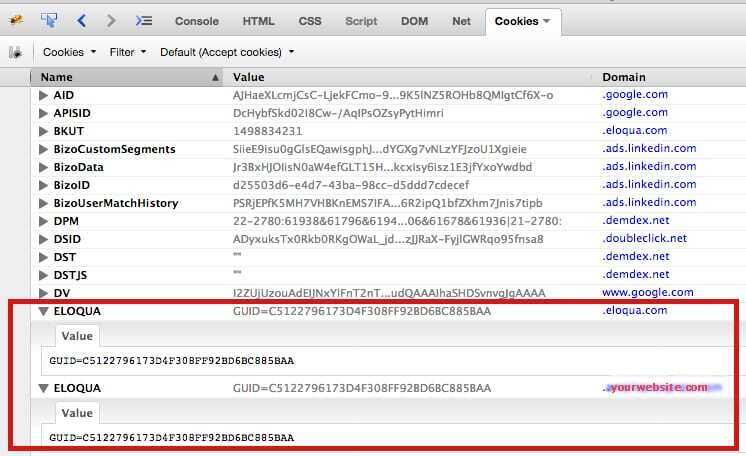
- Now click on the tab called Net
- Look in the domain column and find tracking.yourwebsite.com
- This is your 1st party cookie
- Expand this to see the details and confirm the following details:
- The Eloqua GUID matches from the Cookie screen above
- The domain shows your company’s website
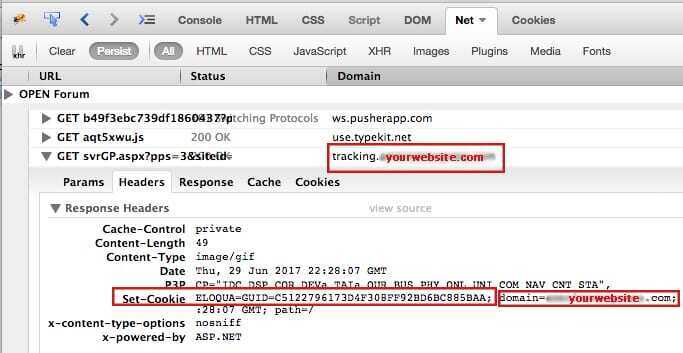
Once these things match you’re ready to go. Progressive Profiling will now operate correctly and the GUID association will work, so that cookie association in your instance will be a smooth transition. If you are not seeing the tracking.yourwebsite.com scripts, I would recommend clearing your cookies and cache and shutting down your browser, open it again and retry.
This will reset everything and should work properly!
Want more Eloqua?
Check out our:
- Articles on segmentation, contact washing machine, and progressive profiling
- Learn about our Eloqua consulting - we're a Platinum Partner!



