Lead scoring is an art and a science. This is not a “set it and forget it” process. As a Marketo user, you may find yourself changing lead scoring values as you refresh your system. In fact, we hope you are gathering feedback from sales about your lead scoring system to continuously improve your system!
So, as a Marketo power user, here’s questions to think through as you evaluate your algorithm … and then a way, through local program tokens, to better manage it.
Want even more? Try our Marketo courses … or, learn from our expert teams with our consulting options!
5 Lead Scoring Items To Consider
Lead Scoring is the mechanism employed by Marketo that allows you to manage and track your lead flow down the sales and marketing funnel. Planning and building an effective Lead Scoring model can be complex and, at times, frustrating.
Here are five major things to consider as you approach implementing your own scoring model:
1. Are you using channels & program statuses consistently and correctly?
Program statuses in Marketo are one of the easiest ways to monitor and categorize activity in a scalable, consistent way that allow us to achieve precision in scoring.
The criteria for a lead reaching a given status in a program is defined within each program, allowing actions to be categorized and called upon summarily, instead of uniquely, by the score campaigns.
Examples for scoring a “registers for webinar” behavior:
- OK:
Trigger – Lead fills out any form. Form name “contains” webinar
*This type of trigger leaves the door open for a variety of unintended actions to get picked up (or left out!) by this smart campaign - Better:
Trigger – Program status is changed, new status is Webinar > Registered
*All leads reaching that “webinar > registered” status in any program using that channel will be picked up and scored by this smart campaign
2. Have you identified “key fields” required to develop prospect personas?
You can’t have targeted marketing without data, so what is the information you need that enables you to create targeted messaging?
Make sure these fields are well documented and included in your data collection strategy.
3. What’s your form strategy?
Form fills are often high(er) value scorable actions and streamlined form strategies are easier to score. Limit the number of active forms you employ across Marketo. Common core-function forms you may have in Marketo are:
- Contact Us
- Request Demo/Quote
- Progressive Profiling (should be used for any and all content offerings/gated assets)
- Event Registration (If you host many events where registration requirements vary, it is OK to have event-specific forms, or even to create them as local assets within your Event Programs)
- Webinar Registration
- Unsubscribe
Even if you use something like a chatbot (as we do on some of our gated assets – click here to view a few) in place of en embedded form.
4. How is your data quality?
Are your key field values standardized? Dirty data presents a serious threat to the effectiveness of your automated flows.
You may need to invest time in creating a few data management campaigns to keep things running smoothly.
5. Are you over-scoring?
For most triggerable actions, there could have been one or several scorable actions that preceded it – unintentional score inflation results in under-qualified leads being passed to sales. Plan your behavior scoring with care, and be prepared to make changes to the model as time goes by.
When it comes to Lead Scoring in Marketo, it’s very important that you approach the build with a clean house and supporting strategy in mind. Before you even gather sales and marketing together to start planning your score model, make sure your instance is tidy and able to facilitate what you’re trying to achieve.
You wouldn’t build a house without first laying the foundation; the same rules apply when developing your Marketo instance.
But, how can you build upon (and maintain) that foundation?
Use Local Program Tokens
In helping manage your ever-changing model, you can use local program tokens as a way to manage your lead scoring values.
Local Tokens are Marketo tokens that are configured specifically for a Marketo program module. Here is a high-level view of how to utilize local tokens to easily manage your lead scoring system:
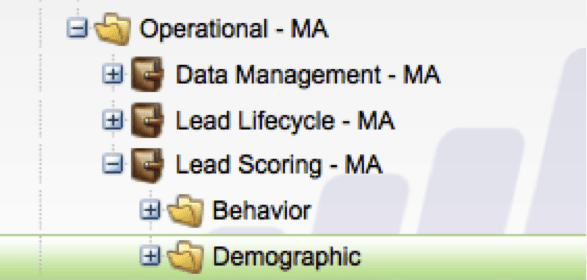
- Make sure your lead scoring Smart Campaigns are organized in a Marketo Program with an “Operational” channel. The Operational channel is not out of the box with Marketo, so you will need to create this channel in the Admin section.
- Make sure you have two fields for lead scoring – one for demographic, and one for behavior. These fields are custom fields that need to be created in your CRM so the fields can be seen in your CRM and in Marketo.
- Once your Marketo lead scoring program is created, go to the “My Tokens” tab of your program and create tokens to match every single lead score value for your system (It’s a really good idea to document your lead scoring program outside of Marketo for validation).

- On each of your Smart Campaign workflows, replace the number value with your token values. You will need to copy and paste the code for the local token into the value area, for example {{my.Clicks Link in Any Email}}.
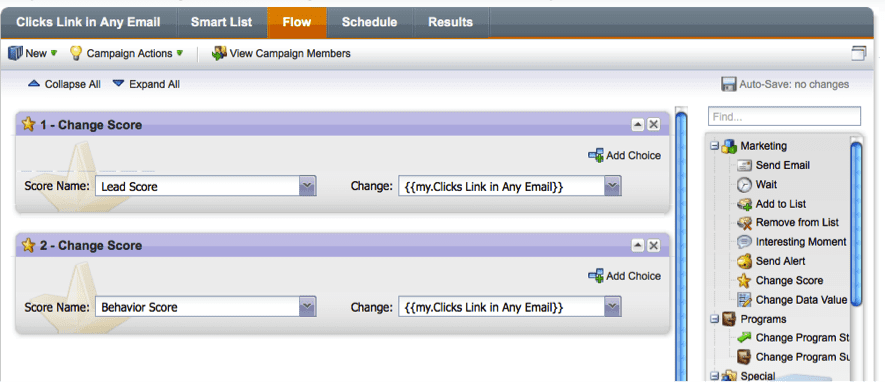
With the use of local tokens, you are now able to change the values for lead scoring on the local tokens tab instead of each individual lead scoring smart campaign!
Want more Marketo?
- Diagnose and fix common Marketo errors or take a tour of Marketo Sky
- Level up your skills with our beginner, advanced, or MCE prep Marketo courses
- Optimize, build, train, and so much more with our team of expert Marketo consultants!
