Do you ever get tired of exporting data to Excel when segments don’t quite seem to get at the data you really want? Fortunately, there are 3 powerful features available with Oracle Eloqua segments that allow you to merge, intersect or trim two different filters or lists. For those of you familiar with SQL, this is very similar to using a JOIN.
Let’s assume that we have been provided 2 separate lists from recent events at your organization. We have already gone ahead and uploaded the lists to Eloqua and named them as Attended Event – A and Attended Event – B.
Below is what we currently have in our segment.
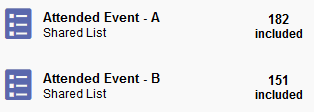
Using merge, intersect, and trim, we can easily pull in new insights with our Eloqua instance. Let’s take a look at each:
Merge
A contact list containing all of the contacts from 2 filters or shared lists.
We have now been asked to pull a few different results from the 2 events. The first request is to create a new contact list in Eloqua with all of the attendees for both events. To do this simply select both lists in the segment and right click. From the context window choose the option to “Merge”.
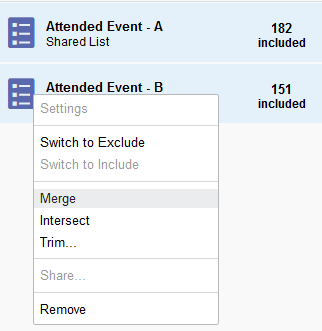
Eloqua will create a new Merged List as shown below.
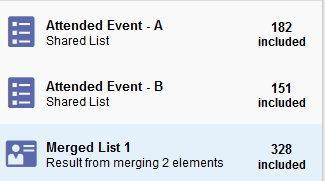
Intersect
A contact list containing the contacts that were common in 2 filters or shared lists.
The next request was to see how many contacts attended both events. To do this you will again select both shared lists and then right-click and choose Intersect from the context window.
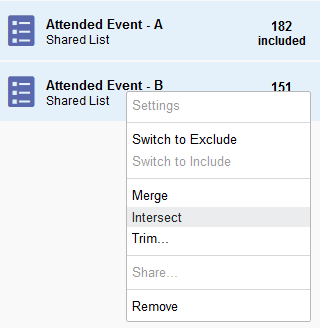
The result is a contact list that shows 5 records common in both shared lists.
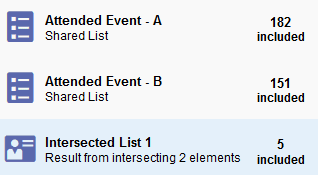
Trim
Use this option to compare 2 filters or lists and trim/remove all the records from a chosen filter that don’t have any matches in the other filter.
The last request is to provide a list of contacts that attended Event – B, but did not attend Event – A. To do this you will again select both shared lists and then right-click and choose Trim from the context window.
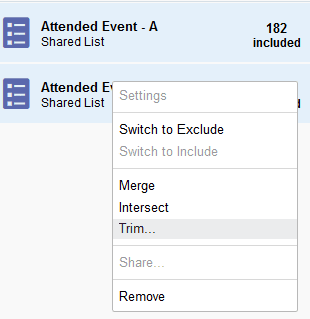
For this option you will also need to choose which filter/list you are going to trim from. We will choose to trim from Event – B.
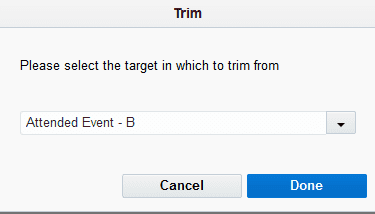
We already know that that there were 151 people that attended Event – B, and we learned from the intersect that 5 of those attended Event – A. The result for the trim is therefore 146, and we now have a list that we can use for an email follow up targeted for that specific group.
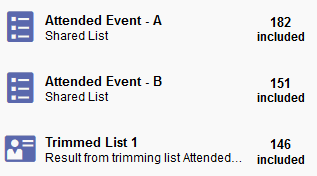
There are many different ways to utilize the merge, intersect, and trim features. We could have taken this example one step further and created an additional filter with people that have submitted a form or opened an email and then used an intersect to see how many of these people have recently engaged. Try and do a few tests on your own and you will quickly see how much time this will save you and prevent having to export lists into Excel for doing additional analysis.
Good luck!
Want More Eloqua?
- Read our articles on Cleaning Up An Existing Instance, Progressive Profiling, and Eloqua’s Contact Washing Machine
- See what you can gain from an Eloqua Platinum Partner consultant!
